Gmail’s iOS 16 lock screen widget looks great, but it’s not coming today
Google has revealed a series of new lock screen widgets for the iPhone, including one for Gmail, timed along with the release of iOS 16. A refreshed lock screen is the most obvious change to iOS in this latest update (even if it’s not a new thing for Android users), and Google’s major apps will support it, but you’ll have to wait a little while.
While some developers are pushing updates to their apps today with new widgets, Google says you can expect these to arrive “in the coming weeks,” so until they’re available, we’ll walk you through the showcase.
The Gmail lock screen widget includes several different displays with clean, to-the-point updates, pulling information from your inbox. One is circular and simply indicates the number of new / unread messages in your inbox, while another view is a bar that can display detailed counts for specific sections, like unread messages, promotions, social, unread Google Chat messages, or a simple bar with the date and number of new messages.
For Google Maps, the widget can automatically surface ETAs for places it thinks you’ll need to go, including public transportation details and location reminders. It also has options for single-tap shortcuts that can show you nearby restaurants, shopping centers, coffee shops, and hotels.
Google search has one-tap widget buttons, too, that can open up a search box, prep your phone to search using the camera, go to voice search, or open directly into tools like Google Translate, Google Shopping, and Google Scholar.
Other widgets in the works include several for Google Chrome to open the browser, head to voice search, dive directly into an Incognito tab, or open up the dinosaur game. The Google Drive widget can give you access to starred folders with one click and also notify you when a folder or document has been shared with you, while Google News has a widget to compete with Apple’s own News app, promising you a preview of a headline and story.
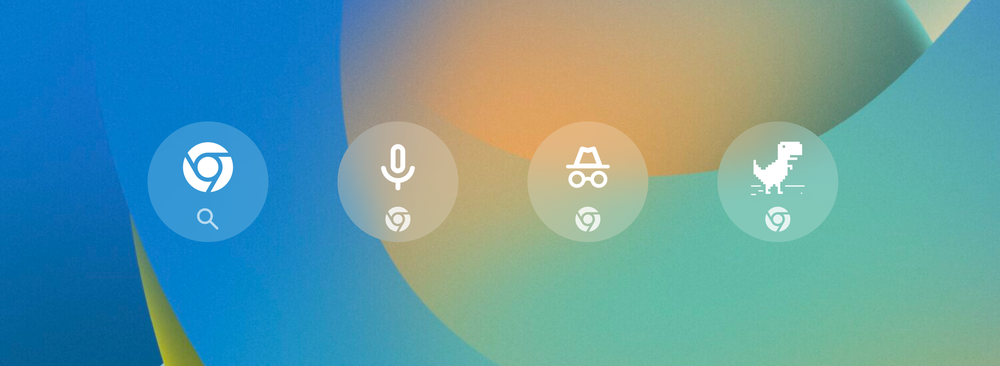
Read the full article Here


