We benchmarked the base M2 MacBook Air’s storage and (surprise!) it’s slow
Previously, a number of reviewers have reported that Apple’s entry-level M2 MacBook Pro’s SSD is significantly slower than that of the M1 MacBook Pro due to the configuration of the storage models in the computer. Apple confirmed to The Verge that the base M2 MacBook Air has the same storage configuration as the Pro, so, naturally, we’ve been wondering if it would suffer from the same issue. Well, we’ve finally gotten our hands on a base model (including 256GB of storage and 8GB of memory) and the answer is: yes, it does.
Going by the results we’re seeing in Blackmagic’s Disk Speed Test app, the base model of the M2 MacBook Air has write speeds that are generally 15 to 30 percent slower than those of the 512GB model Apple sent The Verge to review — and read speeds that can be 40 to 50 percent slower.
This is not an unexpected result since the base Air only includes a single NAND chip, while the M1 models and 512GB (and up) M2 models have two, which can allow for nearly twice as fast speeds.
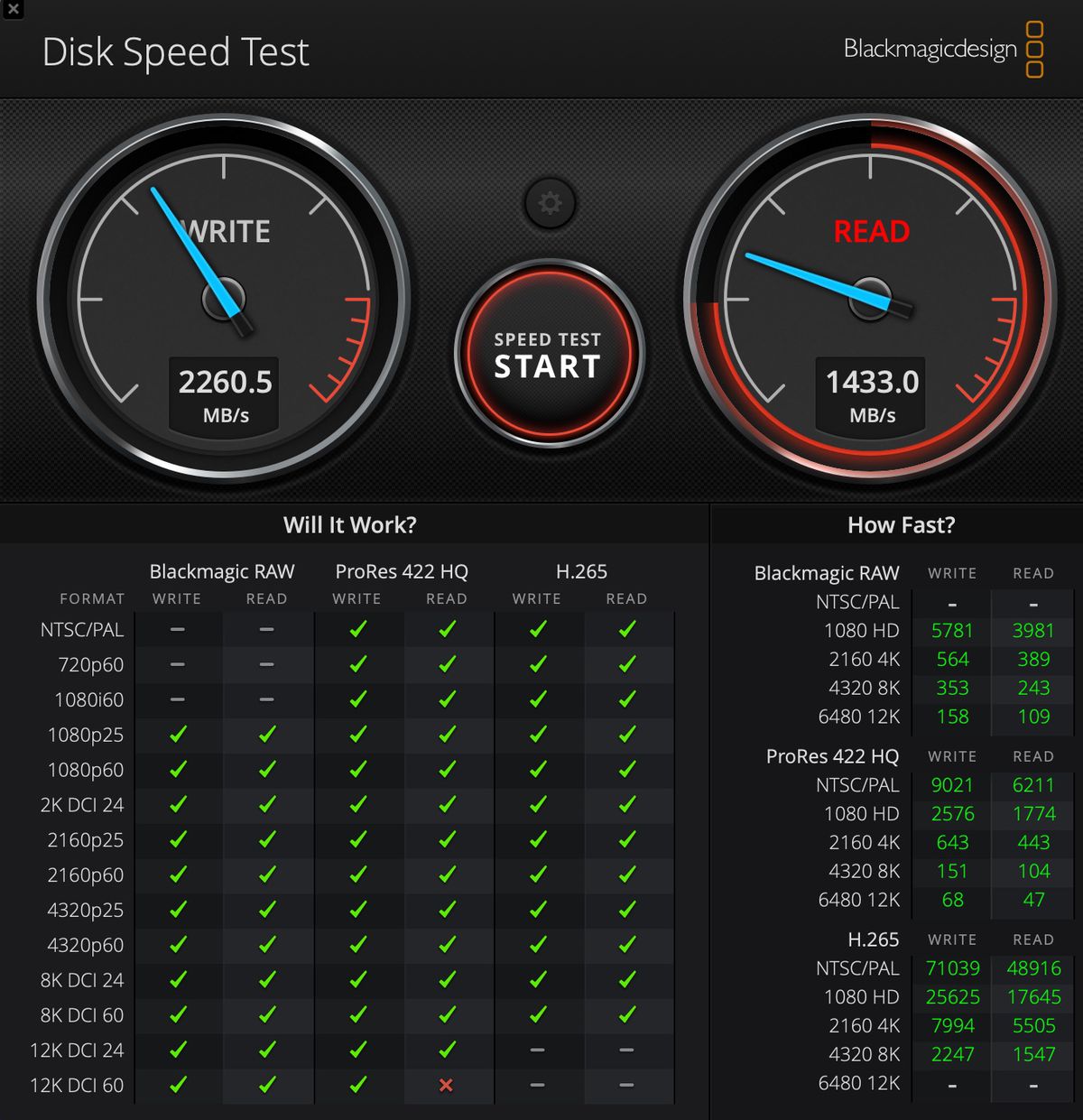
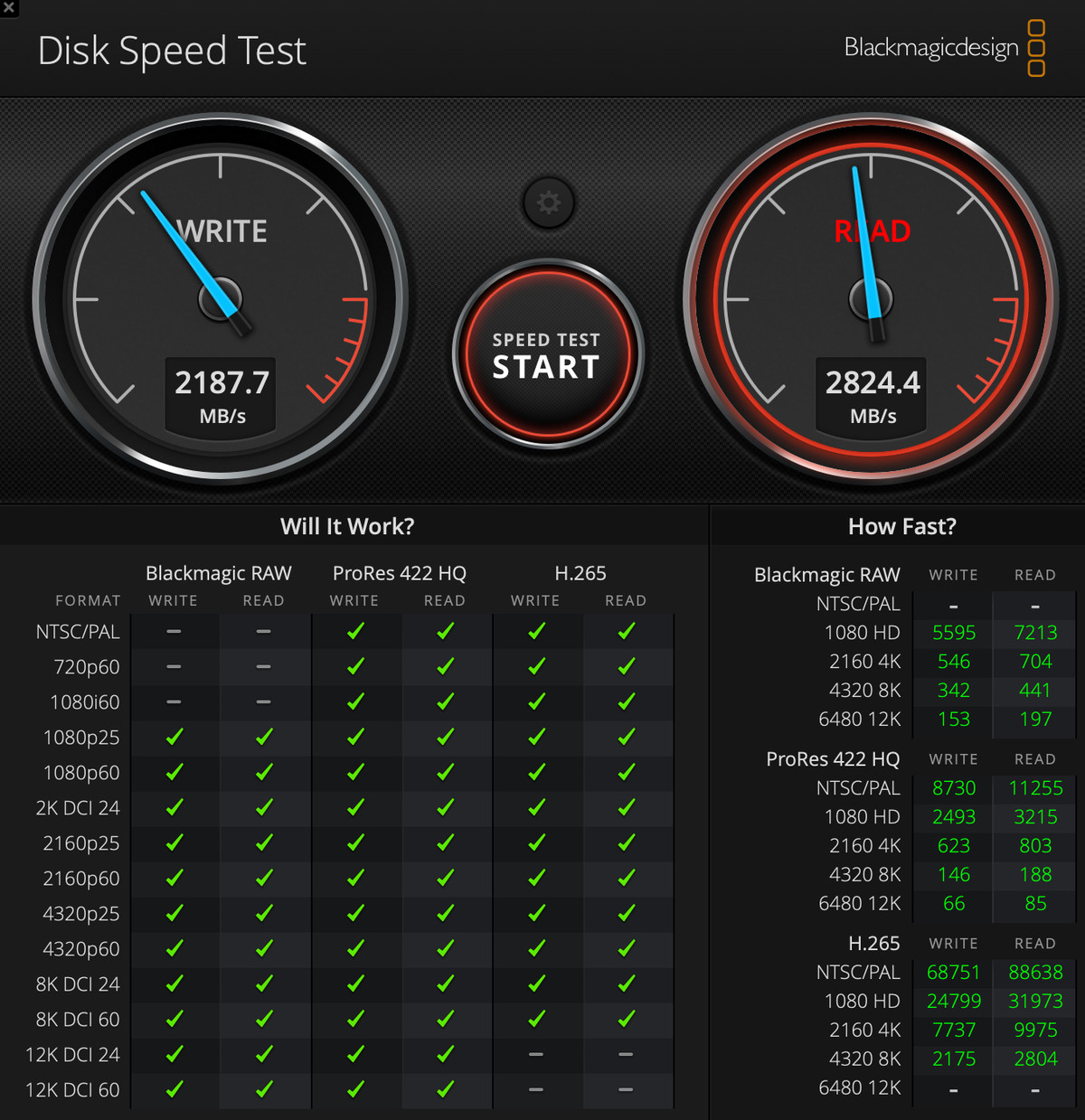
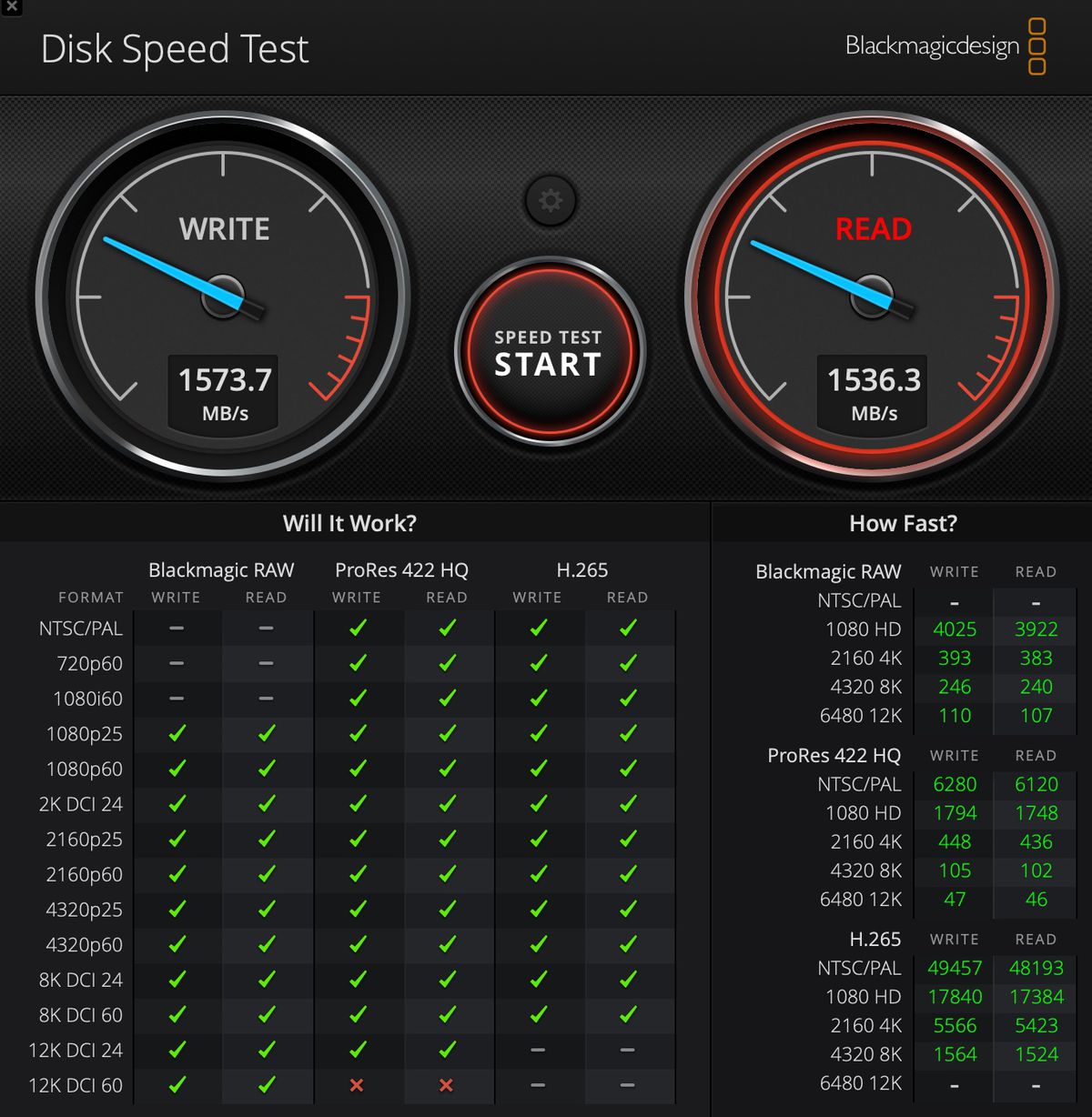
While I wouldn’t go so far as to say the speeds we’re seeing from this base MacBook Air are bad, they are (especially when it comes to reading data) the kind of speeds you can easily get on laptops that are a bit more, well, meh. For example, the base model is only a bit faster than my 2019 Intel MacBook Pro when it comes to write speeds, and its read speeds are significantly worse. To pick a Windows machine out of a hat, Microsoft’s Surface Laptop Go 2 (which starts at $600) also loses to the base Air on write but demolishes it on read. (Read speeds are generally more important for general usage, measuring how fast your device can access files on its system.)
We didn’t have an M1 Air with 256GB to test, but the 512GB model we do have on hand is also faster than the base M2 model on both read and write, as you can see in the results below.
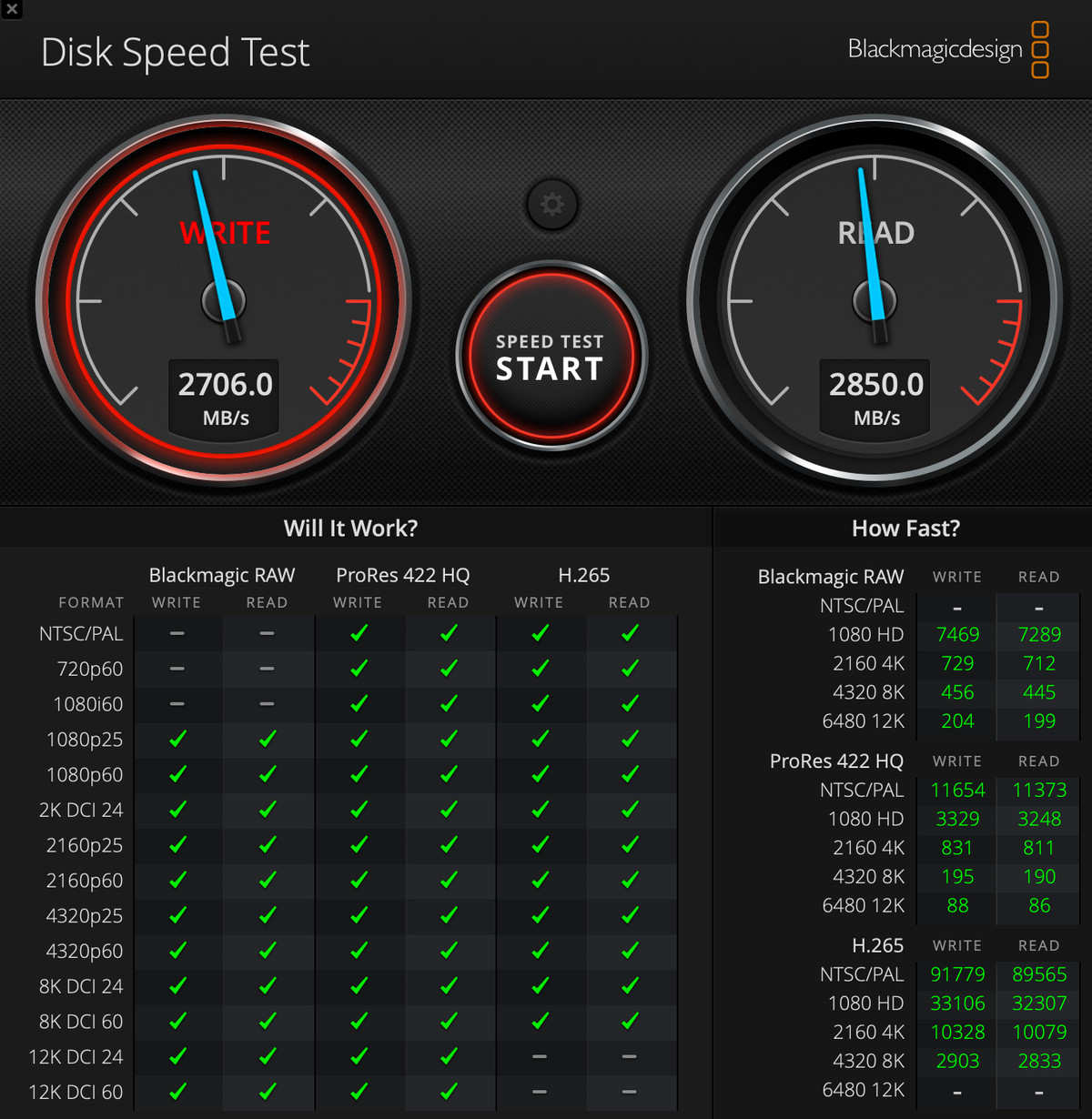
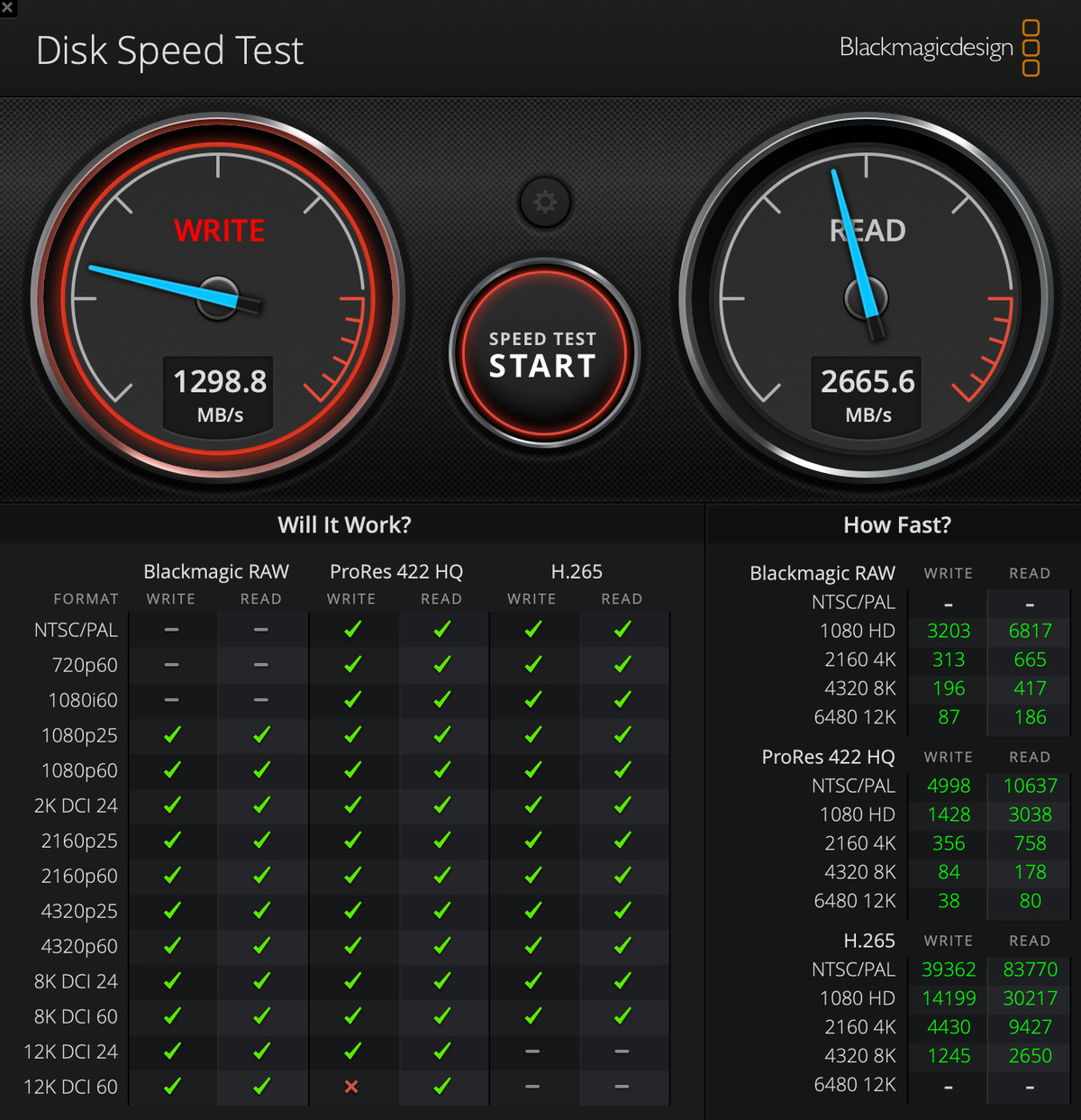
As Verge editor Dan Seifert explains in his review of the M2 Air, slower storage speeds can impact a number of tasks, including file transfers, and can also slow down overall performance since Macs use SSD space as temporary memory (swap memory) when their onboard RAM is used up.
That said, will these particular differences impact you? People the Air is marketed to will likely not see a life-changing contrast between the 256GB and 512GB models when it comes to everyday performance. I ran two 4K YouTube videos over 25 open Chrome tabs for 30 minutes on both machines without either needing to dip into swap memory. Boot time was also pretty identical — I turned the two devices on side by side a number of times. And I didn’t see much of a difference when it came to opening any of the apps I normally use, including Chrome, Safari, Messages, Photos, Activity Monitor, Slack, Music, etc.
For the MacBook Pro’s target audience, though, a limitation like this could be a deal-breaker. If you’re someone with a heavier workload (who very well may notice a difference), we generally recommend that you buy a MacBook Pro with an M1 Pro or Max chip instead of an Air.
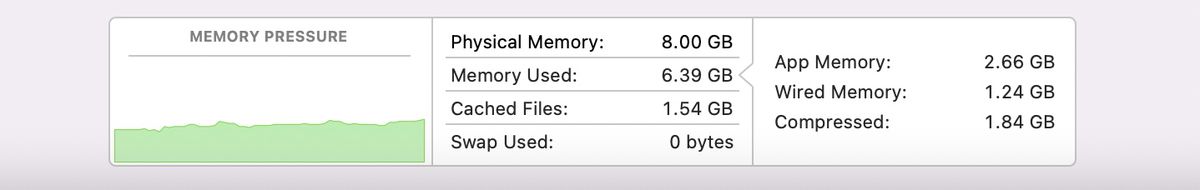
That said, these results certainly will matter to some people. If you’re in that camp, you’ll need to pay $200 to upgrade from 256GB to 512GB, bringing the eight-core M2 MacBook Air’s price from $1,199 to $1,399. If that seems like a lot, you can also get 512GB of storage and 8GB of RAM in the still-excellent M1 MacBook Air for $1,199 (the same price as the base M2 Air). My real-world comparisons have found that M2 machines are visibly better for graphics-heavy use cases (such as running games) but that their performance differences are not hugely impactful in other tasks (photo and audio editing, internet work, etc.) that a casual user might do.
We’ve reached out to Apple for comment on these specific results and haven’t received a response yet. When we asked the company about the different storage configurations for our review of the device, spokesperson Michelle Del Rio provided the following statement:
Thanks to the performance increases of M2, the new MacBook Air and the 13-inch MacBook Pro are incredibly fast, even compared to Mac laptops with the powerful M1 chip. These new systems use a new higher density NAND that delivers 256GB storage using a single chip. While benchmarks of the 256GB SSD may show a difference compared to the previous generation, the performance of these M2 based systems for real world activities are even faster.
Read the full article Here


